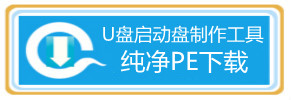有用户发现电脑意外断电后出现了开机提示“This product is covered by one or more of the following”的问题,如果想要解决这个问题,那么应该怎么解决?对此不妨参考本文介绍的方法看看能否解决。
推荐:windows操作系统下载
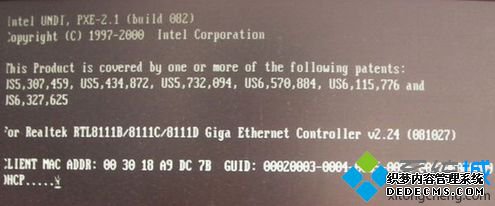
1、开机后按F1等快捷键进入BIOS设置,进入CONFIG;
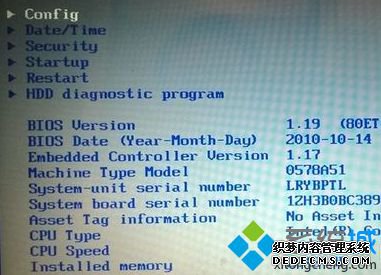
2、NETWORK中关闭LAN ROM;

3、如果没有解决则进入SERIAL ATA(SATA),把模式改为compatibility,按F10保存重启。
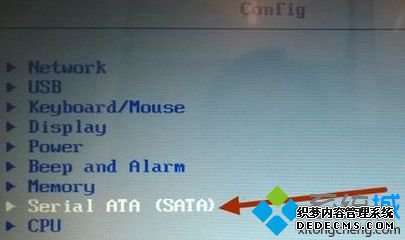
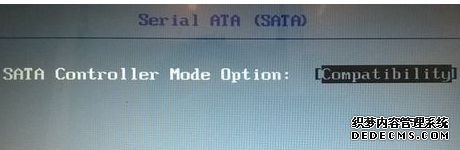
如果电脑开机后提示“This product is covered by one or more of the following”,那么不妨参考以上方法来解决。
------相关信息------