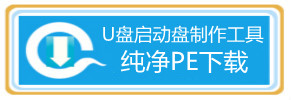itunes store是苹果应用商店,很多win7系统用户要连接iphone手机的时候,就会载入这个软件,然而有些用户不喜欢这个软件,想要卸载itunes store,那么要怎么操作呢,接下来给大家分享一下win7系统卸载itunes store的方法吧。
推荐:win7 64位旗舰版下载
1、展开任务栏左侧的系统菜单,选择【控制面板】进入;

2、选择【程序】类别下“卸载程序”子选项打开;

3、巡视列表并找到发布者为【Apple Inc.】的所有程序;

4、依次右键将这些程序【卸载】即可。
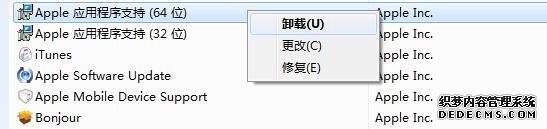
关于win7系统卸载itunes store的方法就给大家介绍到这边了,大家可以按照上面的方法就可以轻松卸载了。
------相关信息------